v3.6 [Jun 3, 2018]
- New: Silent installation/uninstallation mode in the resident agent.
- New: Ability to update the resident agent via FTP/FTPS and SFTP/SCP, as well as via SMB with authorization.
- New: Support for file sending via SFTP/SCP after the resident agent performs a scan.
- New: Collection of information from the SystemSKUNumber field.
- New: “Device name” field when exporting the Change log contents in the CSV format.
- New: Telnet and ESXi agent versions displayed on the About screen.
- Improved: Internal scanning engine was totally reworked, resulting in better scanning stability and increased reliability of network device discovery.
- Improved: Scan scheduler now runs in the background, independently of the Scanner tab.
- Improved: Auxiliary modules for working with SSH and SSL/TLS were integrated into the Windows agent.
- Improved: Sending files via FTP by the resident agent: TLS is always used if supported by the server (explicit mode), and for the implicit mode, specify “ftps: //” in the URL (also applies to updating via FTP).
- Improved: Ability to create screenshots when scanning various types of devices that have a web interface.
- Improved: Information refresh when filtering the network tree.
- Improved: Device type selection lists now have a common look.
- Improved: Сompatibility with the network storage in TSD. Also more information is now collected for the software uninstallation module.
- Improved: Scanner operation logging system was expanded.
- Fixed: Obtaining information about Windows Firewall and Windows Updates.
- Fixed: Checking for files when the resident agent is auto-updating.
- Fixed: Program operation when the temporary folder is not found.
- Fixed: Missing option to delete logins in Edit – Logins.
- Fixed: Program doesn’t restart after it’s closed when the license key is submitted.
- Fixed: Rounding of the prices in custom fields.
- Fixed: Undefined device status after scanning.
- Fixed: Rendering issues when deleting scan tasks.
- Fixed: Incorrect rendering of the storage selection window on the Windows classic theme.
- Fixed: PCI devices with the 0xFF class not being detected when scanning ESXi systems.
- Fixed: Certain unexpected program shutdowns, as well as the issues when working with corrupted files in the storage, were corrected. Overall stability of the program was increased.
v3.5 [Mar 4, 2018]
Overall application performance.
Error detection system (version updated).
Memory not released after closing the storage.
Errors in some cases when deleting snapshots.
v3.1 [Jun 18, 2014]
- VMware ESXi 5 and ESX/ESXi 4 scan support (via SSH).
- Detection of VMware virtual machines on Windows.
- Added types of physical devices (specific and generic hypervisors) and virtual machines.
- No tags filter in Software accounting.
- Visually redesigned user interface.
- Updated low-level hardware scan driver.
- Default settings for low-level hardware scan, for both maximum safety and accuracy of collected information.
v2.0 [Jul 8, 2011]
Added:
Manufacturer names and MAC addresses are displayed during the network scan.
Improved:
Many interface improvements.
The online status monitor now updates dynamic IPs.
Scan tasks are matched to assets considering MAC address (if available).
Destination folder cannot be changed for ex
v1.6 [Feb 20, 2008]
Added: Inventory of SNMP-enabled network devices (routers, printers, managed switches, etc). Italian language for interface and user manual. Different icons for different types of nodes in the tree (workstations, servers, laptops, network devices). Checking of online/offline.
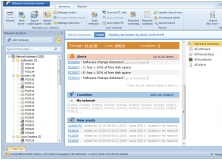
Inventory PC network, track software and hardware parameters and build reports